Background
For the production plants there is a requirement of components to be used by production lines. These components can be procured externally by raising PO(Purchase Order) or could be staged from storage locations where you have stock of the material to be used. The stocking physical locations of these materials could be some inventory managed storage location or WMS managed storage location. In case of IM locations you can trigger transfer posting Intra/Inter plant create Outbound del. in ECC and consume products for productions using IM movement types. In case of WMS managed storage locations you decide pick relevance of materials and stage for production according to the demand.
In SAP managed supply chains there are 2 possible ways of integrating production with WMS, one delivery based way of doing it follows outbound delivery creations in EWM for removing pick parts/components of production/process order and inbound del. creation in ERP after the completion of manufacturing order for the processed product. Advanced production method is to follow PMR(Production Material Request) based approach for stock removal and inbound del. for the processed product.
Covered in this blog
1. Difference between old and new process. (EWM specific)
2. Setting up relevant master data.
3. Integration of EWM following Advanced Production process.
4. Execution flow for cross order staged, single order staged, non staging relevant components.
Difference between conventional production integration and advanced production flow :
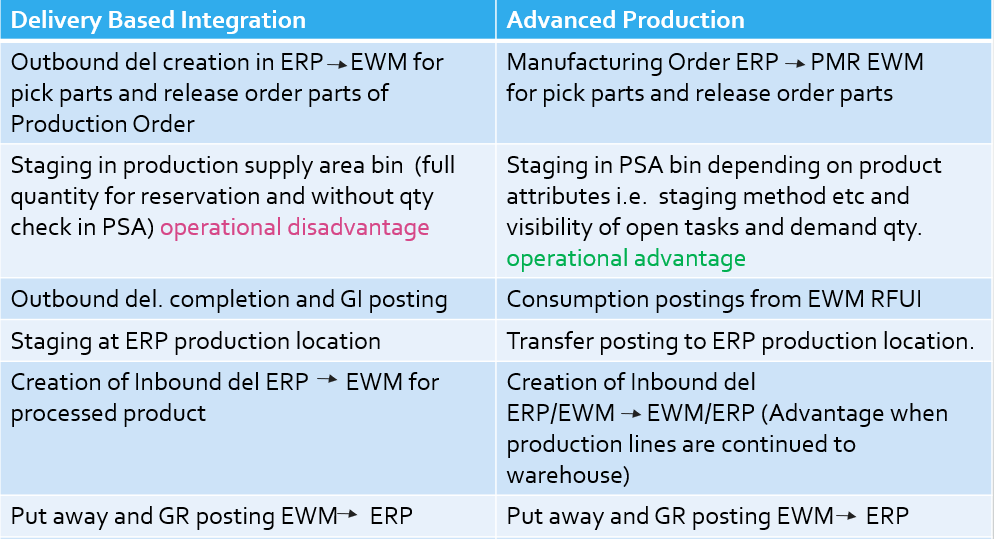
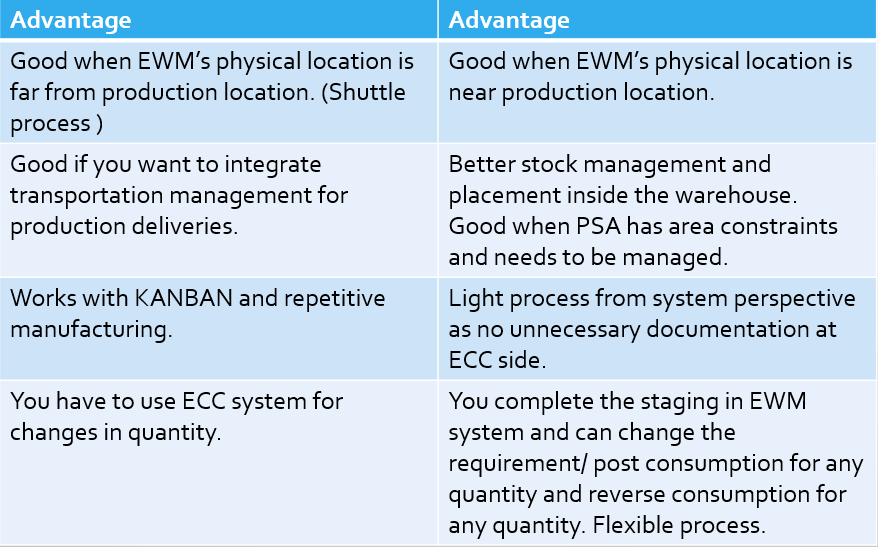
Master Data Setup ECC
1. Create material with MRP views and work scheduling view that you want to produce/process. (Maintain a production version)
2. Create component materials to be used in creation/processing.
3. Create PSA in ECC. T-code PK05
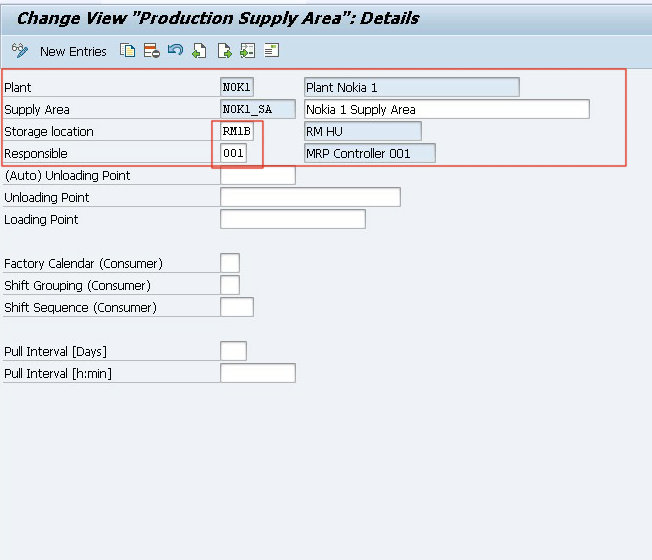
4. Create BOM (Bill of Material) T-code CS01
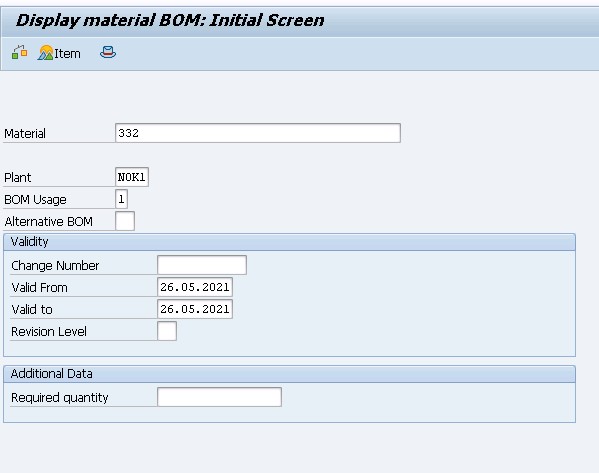
5. Create work center for production line. T-code CR01
6. Create standard routing for material. T-code CA01 (Routing connects operations with BOM components to a work center also the control key in routing triggers scheduling and automatic GR)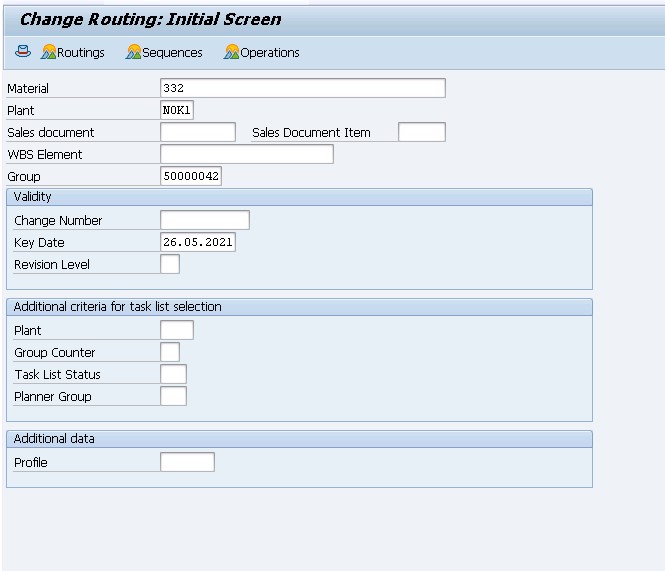
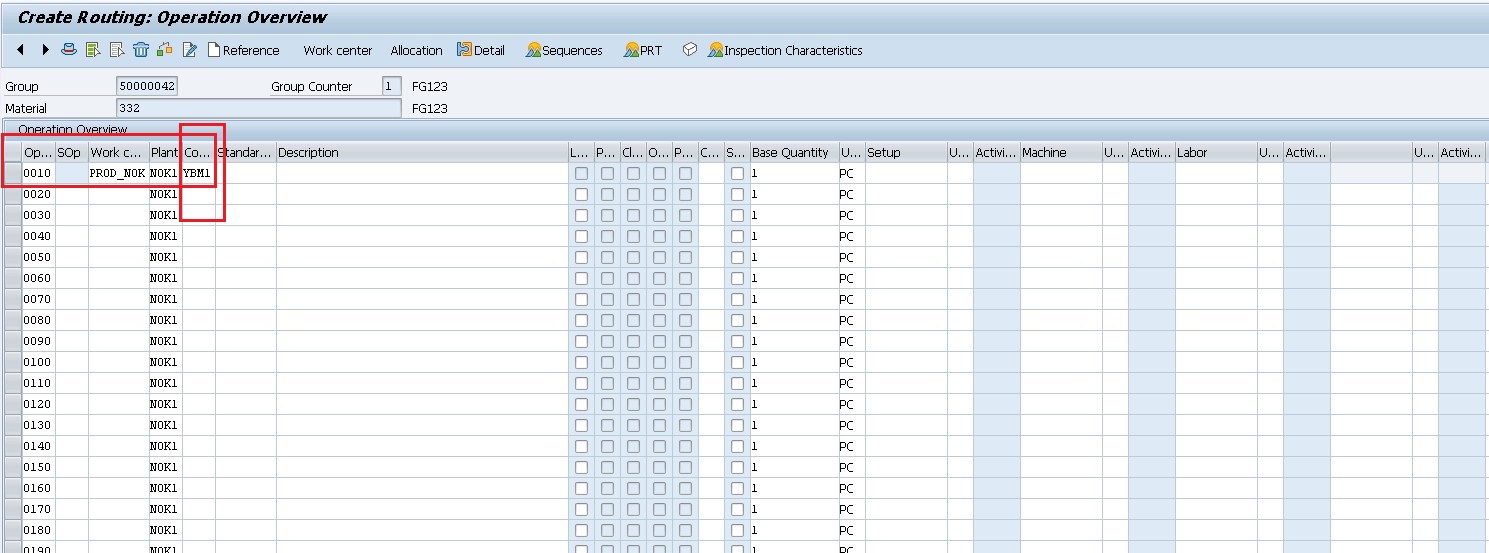
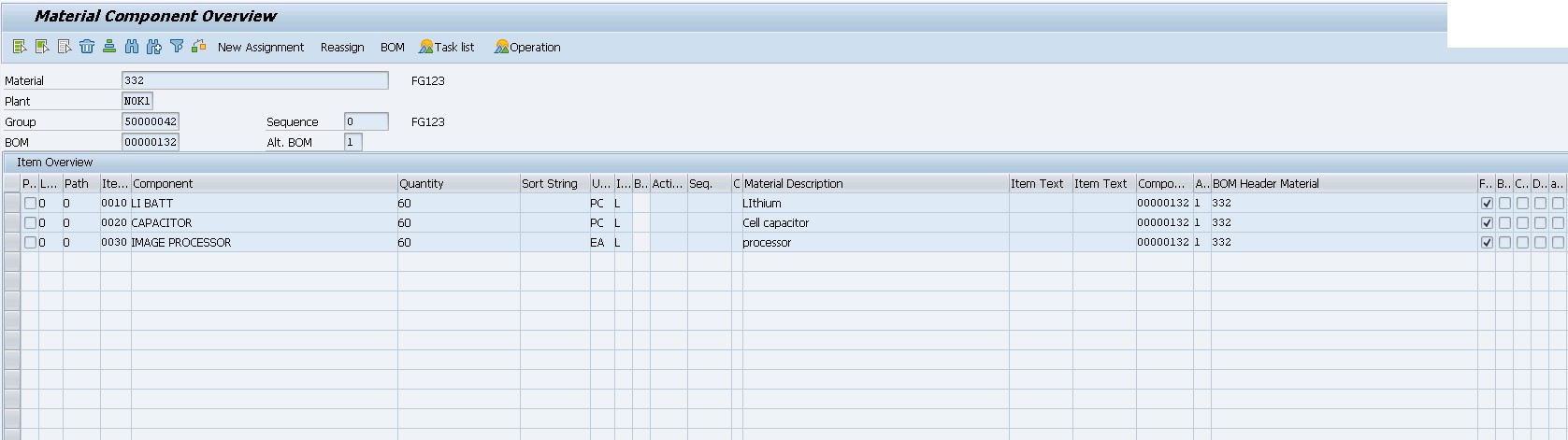
6. Create control cycle for the component materials. T-code LPK1 (Control cycle describes how the material will be procured for staging for all the stock items of BOM. If you do not maintain control cycle correctly flow will not work)
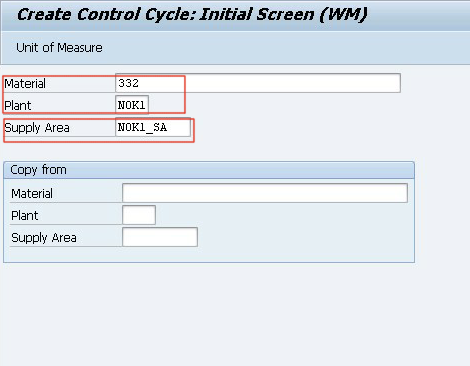
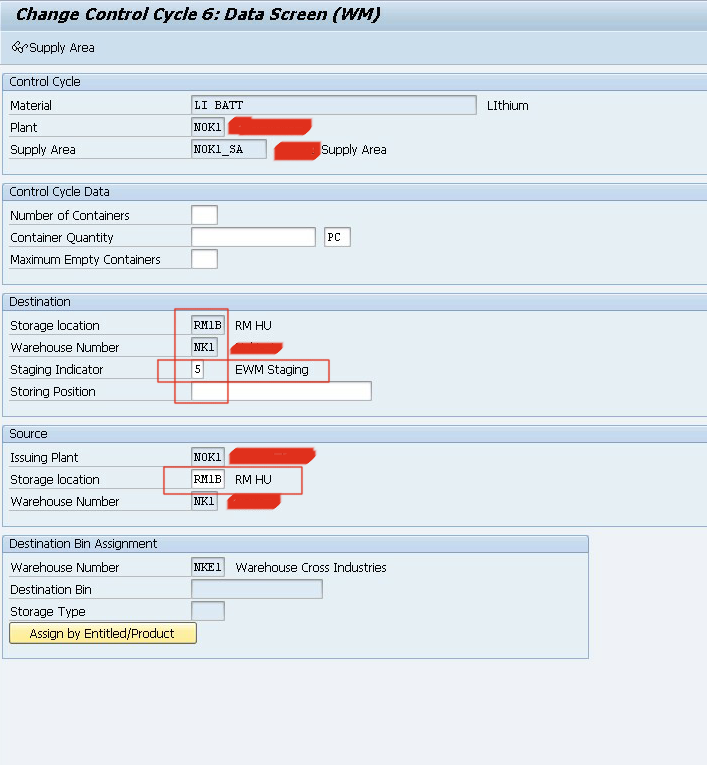
7. Create PSA assignment in EWM. T-code /SCWM/PSA , /SCWM/PSAMAP , /SCWM/PSA_REPLICATE
You have 2 ways of creating this assignment. One is to create PSA in EWM manually and assign it to PSA of ECC and other is by replicating PSA of ECC and create table entries in bulk.
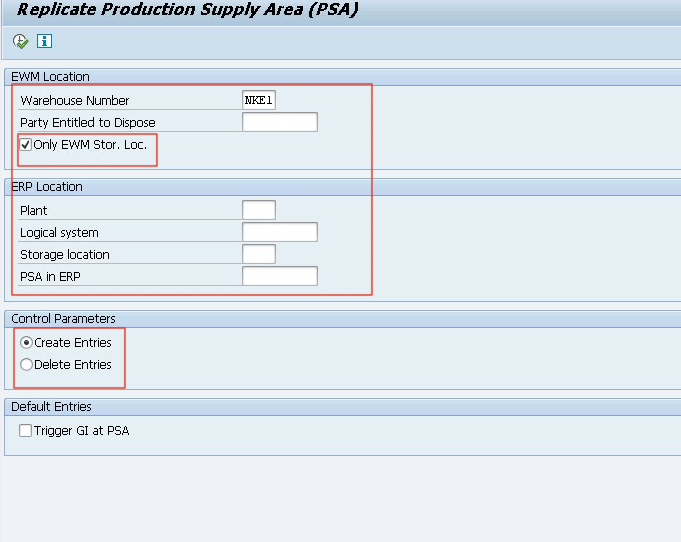
In PSA Replication
- If you set Only EWM Stor. Loc. only those storage locations are checked, which are linked to the EWM warehouse number.
- If you do not set Only EWM Stor. Loc. the PSA is replicated regardless of its connection.
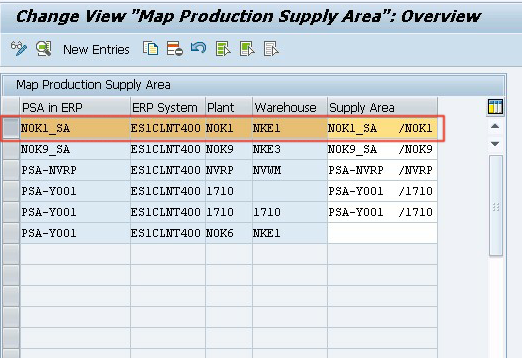
7. Create the settings for describing staging in EWM for all the components to be staged. T-code /SCWM/PSASTAGE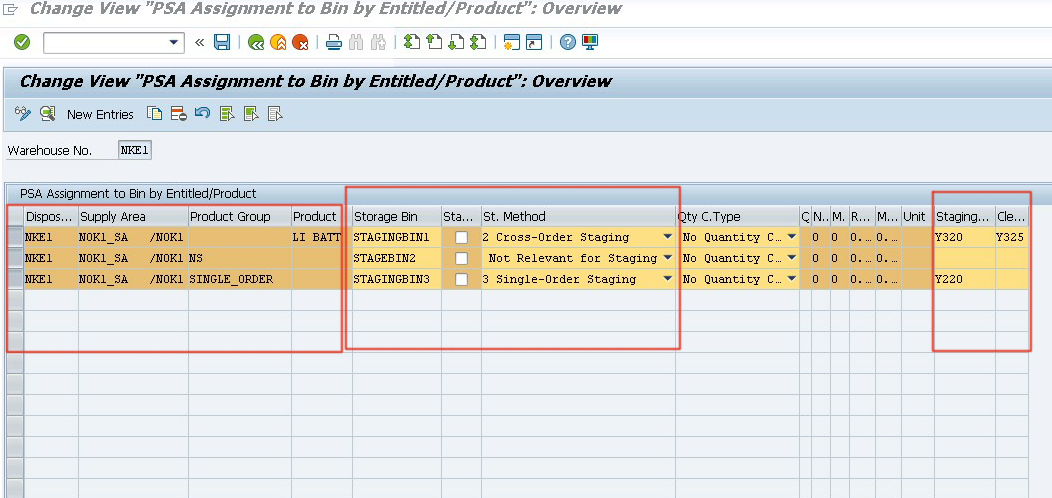
Product Group is the key value that plays an important role here and in general in EWM
We will discuss the relevance of product group and where to maintain it when we will cover integration settings in customizing.
Basic integration settings in customizing
1. Map ERP document type of production order with EWM PMR document type.
Path – SCM Extended Warehouse Management-Extended Warehouse Management-Interfaces-ERP Integration-Production-Map SAP ERP Order Type to SAP EWM Document Type
2. Map ERP item type of production order with EWM item types.
Path – SCM Extended Warehouse Management-Extended Warehouse Management-Interfaces-ERP Integration-Production-Map SAP ERP Item Type to SAP EWM Item Type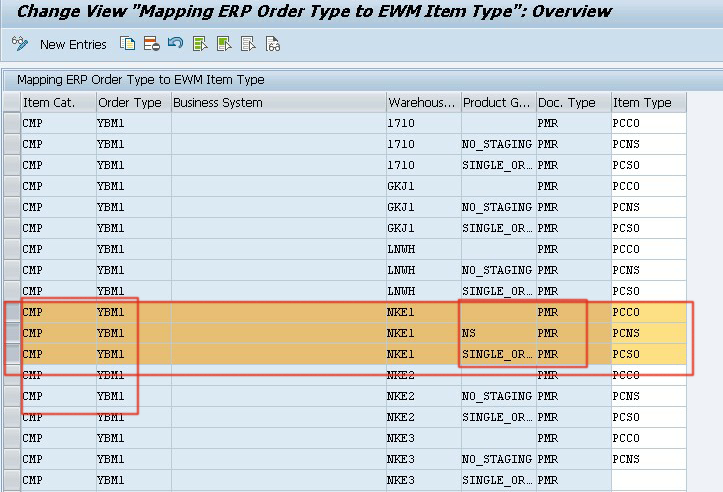
Note : From ERP we receive same item type for all the items but they need to be mapped to different EWM item types so as to carry out different staging methods. Here product group plays an important role which clubs the items hence provide us product independent but group dependent selection in staging methods settings. This is because of the key field selection criteria.
Product group is a unique property of product global data which is transferred along with other relevant data fields during communication among systems. In EWM product group is also used for determining VAS relevance.
* Define Product Group Type
Path SCM Extended Warehouse Management-SCM Basis-Product-Product Groups-Define Product Group Types
* Define Product Group
Path SCM Extended Warehouse Management-SCM Basis-Product-Product Groups-Define Product Groups
* Maintain Product Group Type for PSA assignment
Path SCM Extended Warehouse Management-Extended Warehouse Management-Master Data-Production Supply-Maintain Product Group Type for PSA Assignment
* Maintain Product Group Type and Product group in SAPAPO Global product data in Properties 2 tab
Note : Do not confuse this Product Group with additional warehouse master data field known as “Warehouse Product Group”. Warehouse Product Group is extension field of warehouse material group.
Path SCM Extended Warehouse Management-Extended Warehouse Management-Master Data-Product-Define Warehouse Product Group
Execution Flow :
Prerequisite : Have sufficient stock of the components to be staged in EWM location. Check for the stock available and order reservations in MD04 for clarity.
1. Create Production Order T-code – CO01 Execute WM material Staging (This will trigger PMR creation in EWM)Release order
2. Check for PMR consistency and correct mappings of the item types.
3. Use Fiori app STAGE FOR PRODUCTION for staging all the relevant staging parts in one go for PSA and other selection criteria used
3.1 Stage the cross order and single order components.
Note : For Single Order components the quantities shown in staging proposal are order specific where as for Cross Order components the quantity shown in proposal is total requirement quantity for that product in entire PSA (combining requirements from all the parties entitled to dispose) also while staging you can make selection by product in FIORI app to create task for all the requirements at once or for complete PSA for creating tasks for all the staging proposals relevant for that PSA.
4. Consume Products by using RFUI
5. Check for the updated goods movements in ERP. You should get material documents for each component reservation for staging relevant parts.
6. Technically complete the production order.
7.1 Trigger Inbound del creation from ERP by confirming the order or by 101 MIGO. Receive inbound del in EWM, putaway the product to trigger GR posting in ERP.
7.2 Or create inbound del in EWM and GR it to create delivery and GR in ECC .
Execution Process
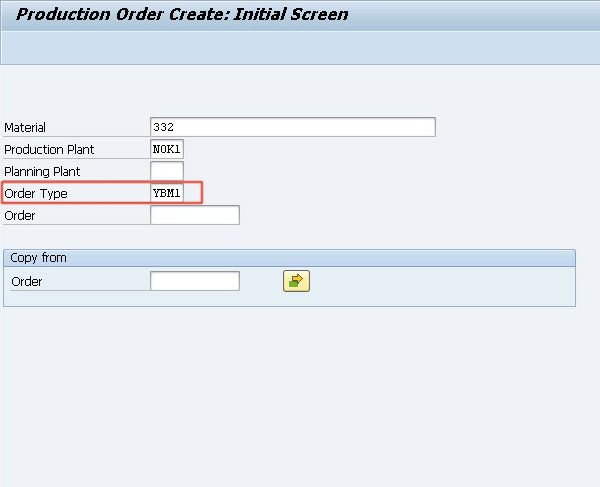
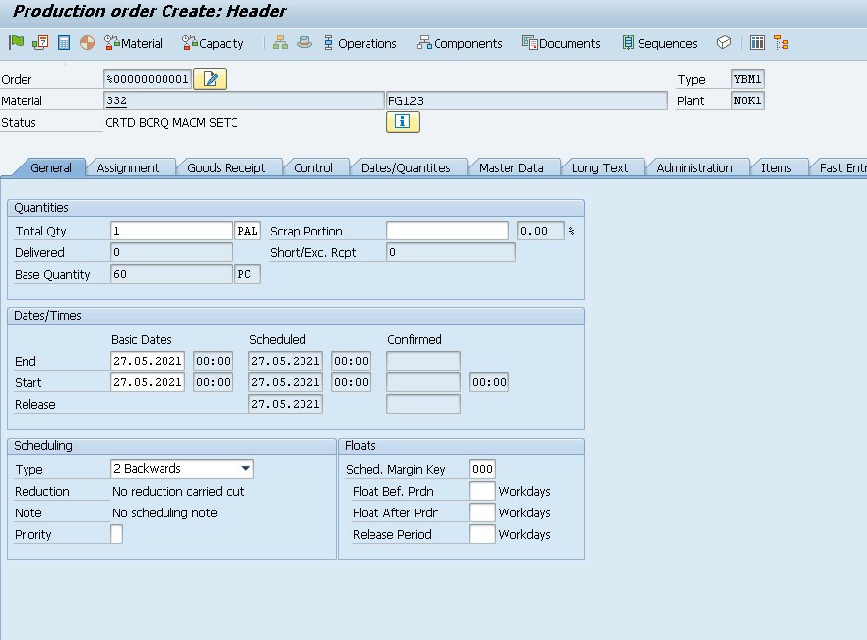
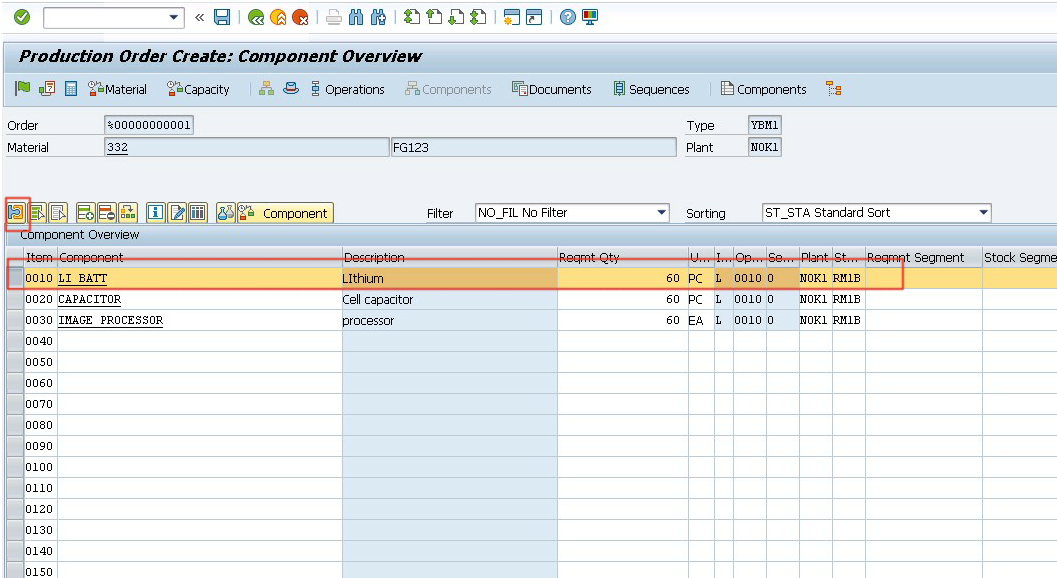
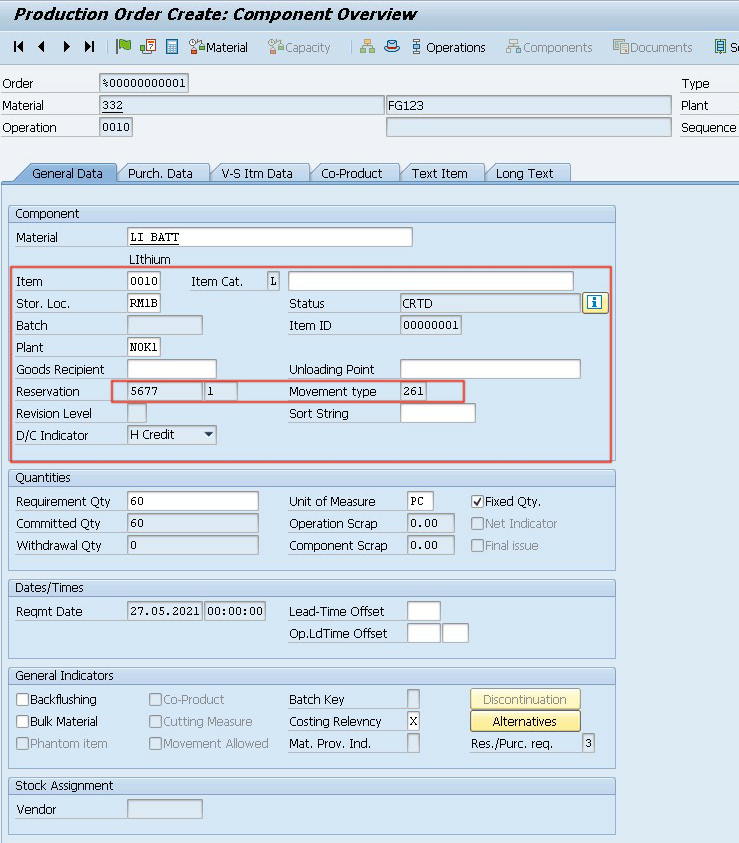
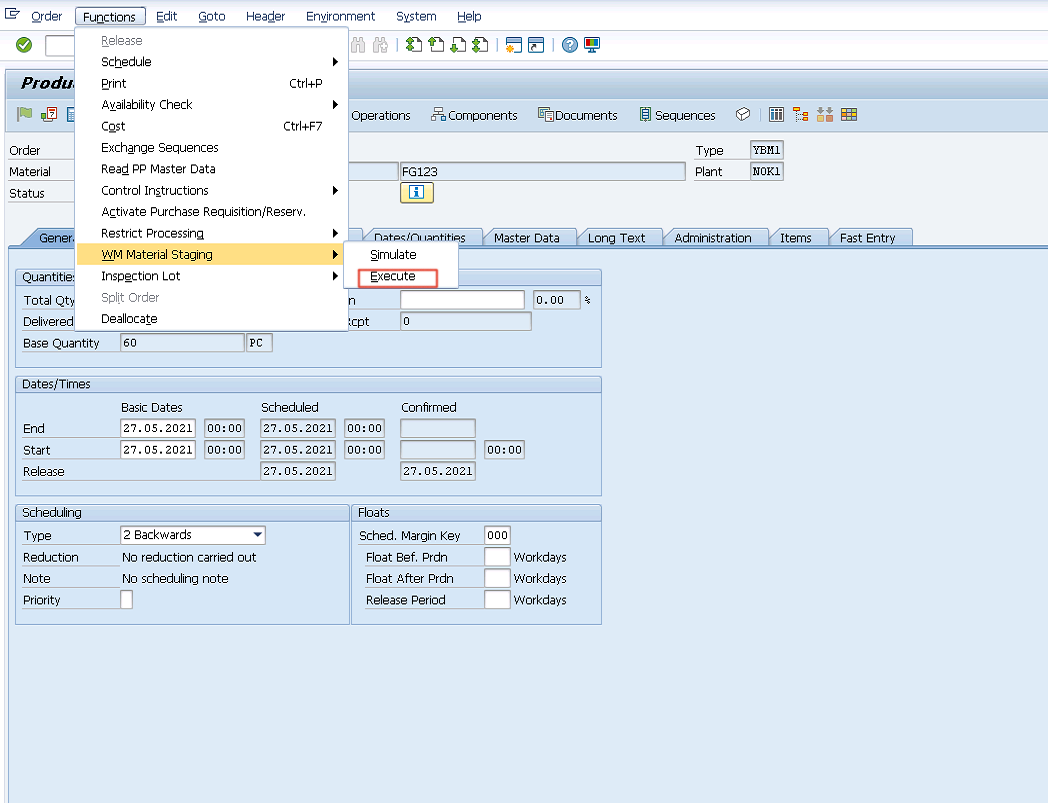
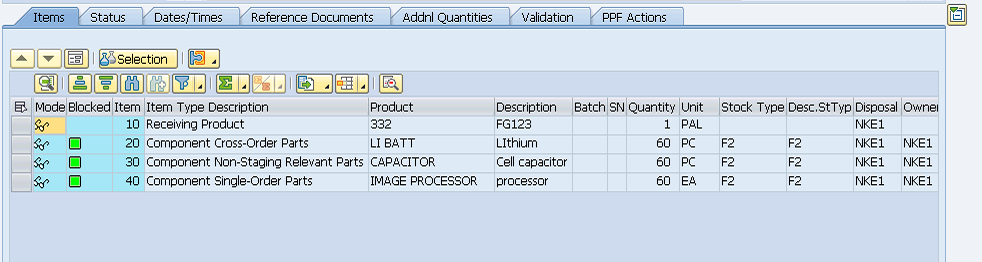
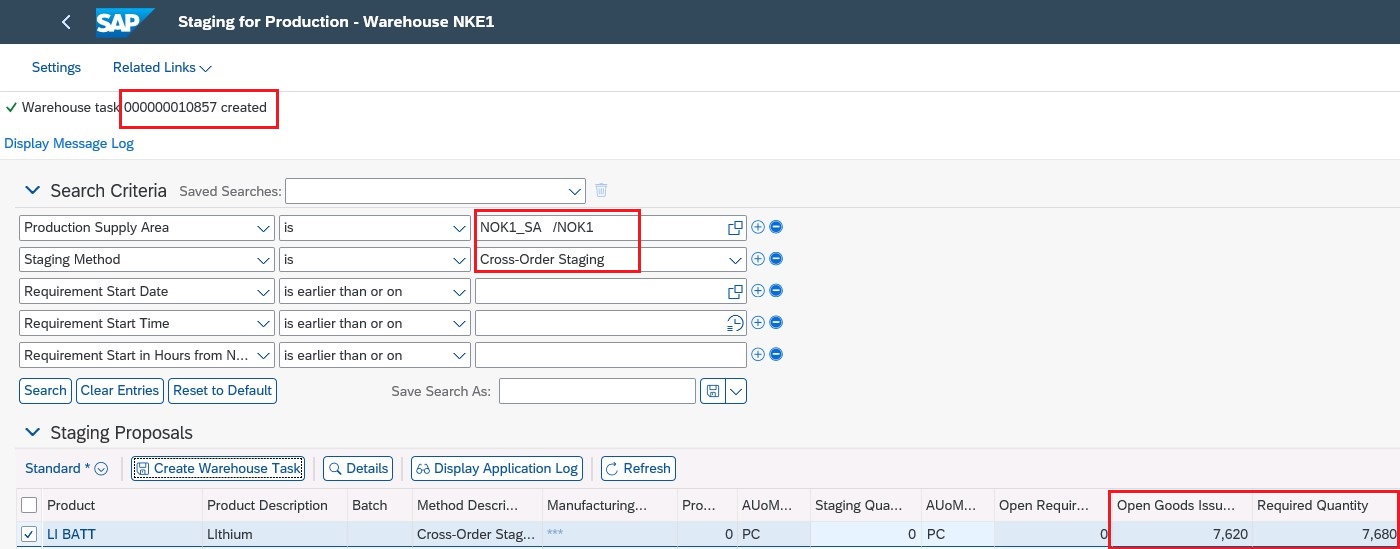
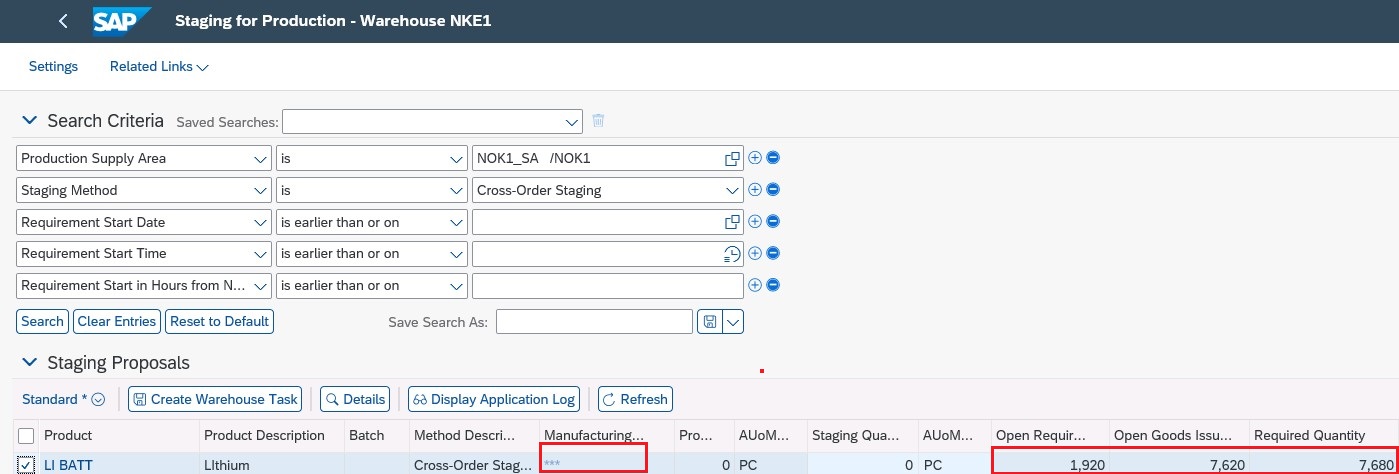
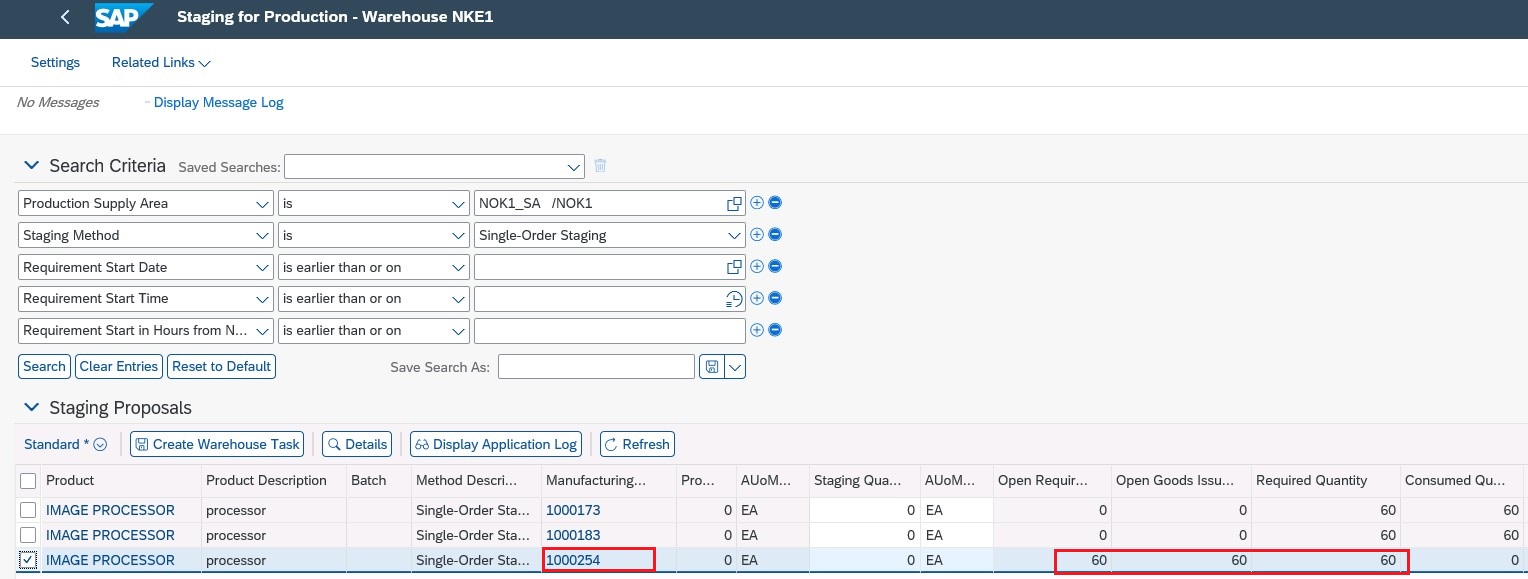
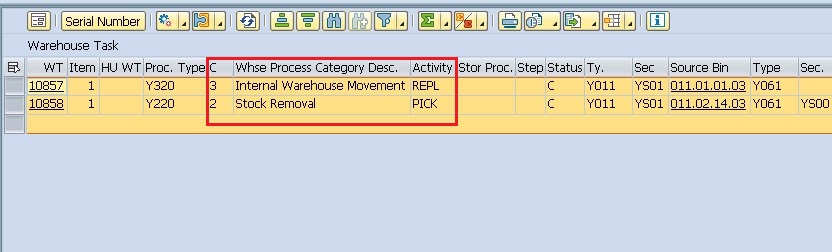
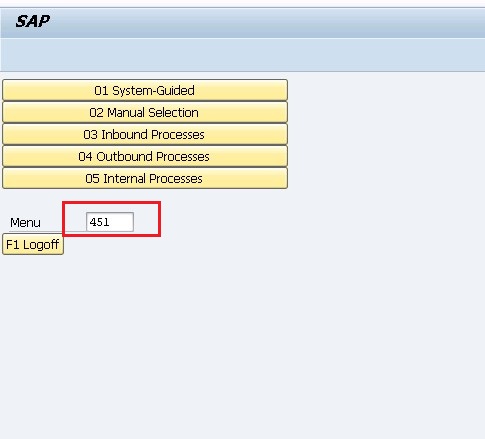

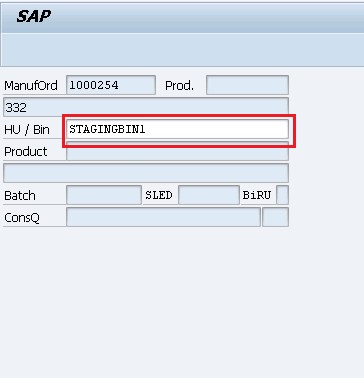
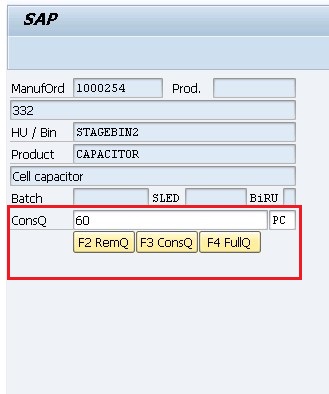
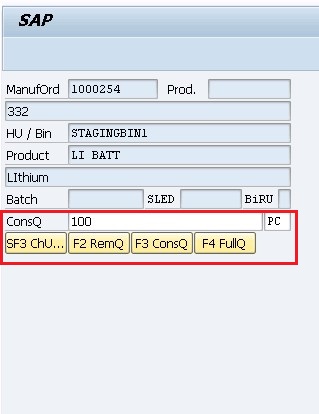
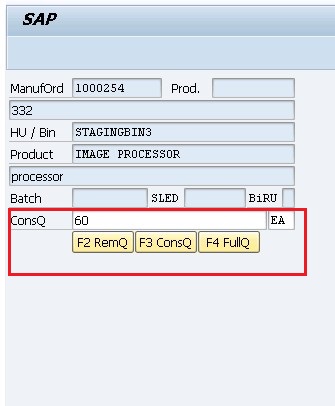

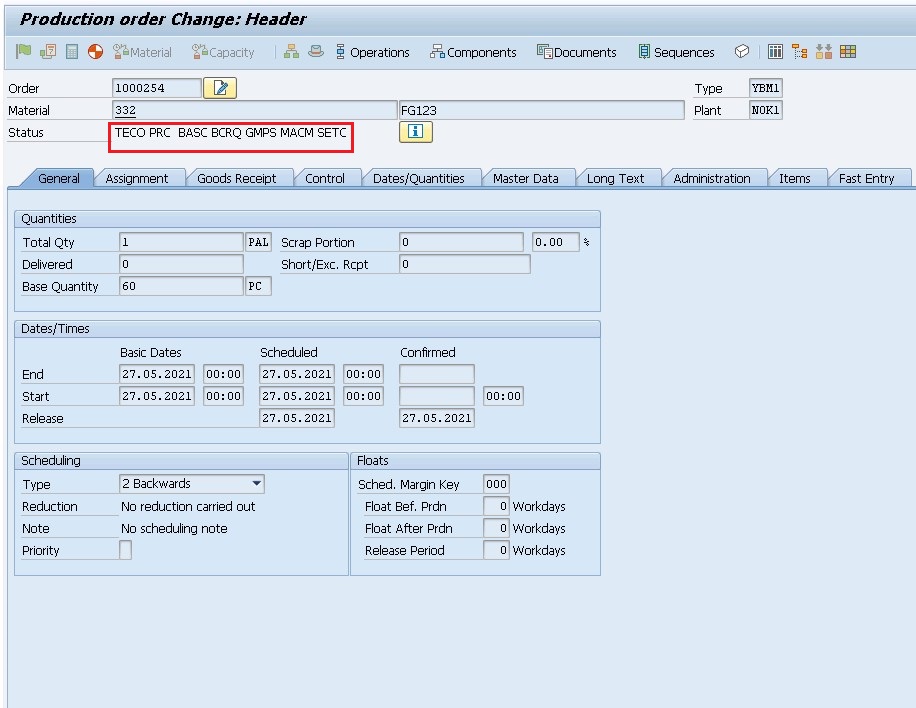
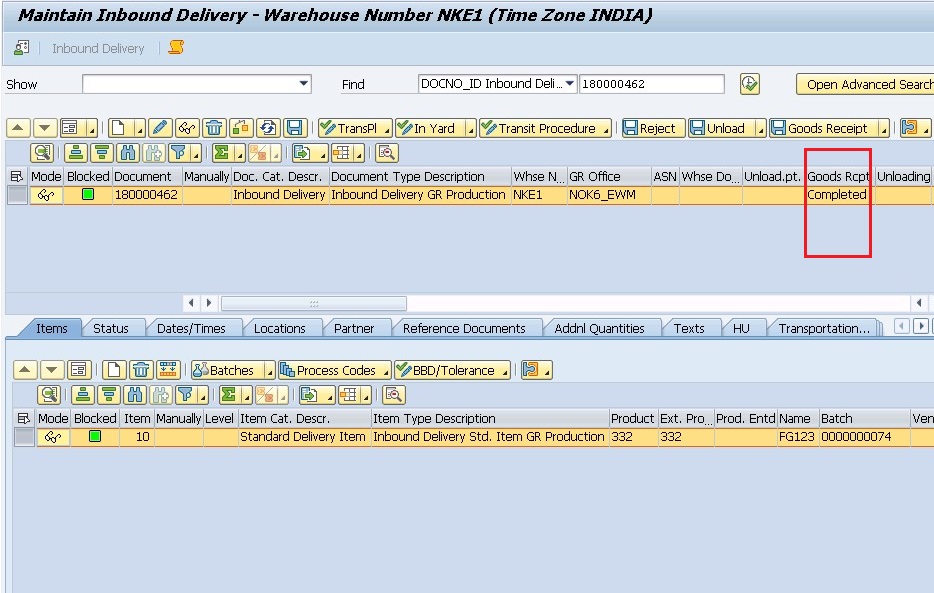
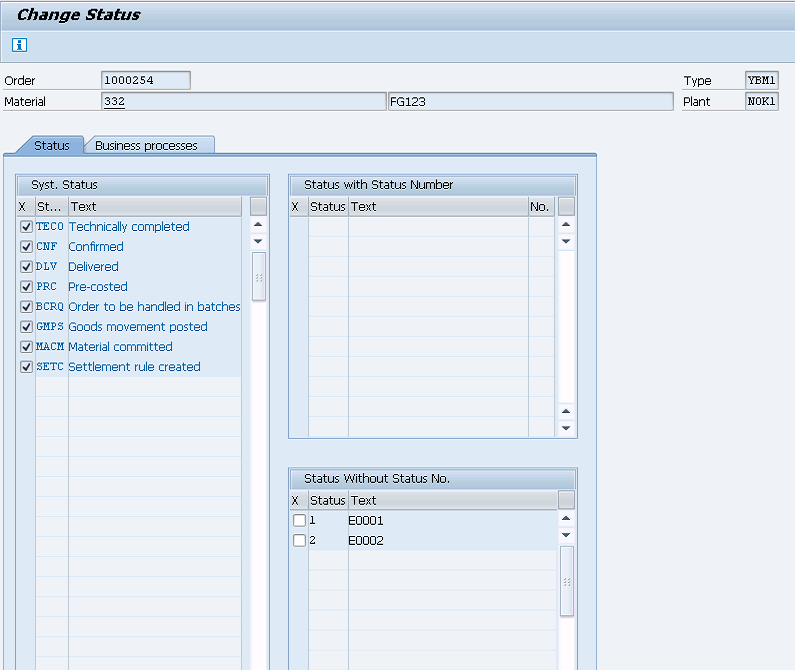
NOTE : To create Inbound del. from EWM you need to configure document types and item types concerning EGR from production in case of decentralized EWM. In case of embedded EWM you have to configure different doc and item types to create and process deliveries directly from EWM.
By maintaining PPF conditions records for PPF action /SCWM/PDI_02_GR_POST to post GR from receiving production line work center EWM and system creates the warehouse tasks with the delivery creation when receiving goods at a specific work center or not by maintaining condition records for PPF action /SCWM/PDI_02_WT_CREATE . These PPF actions are necessary to trigger GR posting and HU receiving from production using RF where the inbound del is created in EWM system. This is “lean process”.
It is worth noting the staging execution for Cross Order, Single Order and Non Staging Relevant components.
Single Order:
Single Order components are associated (update execution tasks) with PMR until consumption is posted for that order. Single Order staging is order specific (can be triggred only wrt order) hence the first WPT used for staging has activity “PICK” associated with it. It follows all the customisation made for stock removal purpose for the concerend component.
Cross Order:
Cross Order components leave association with PMR after PMR is created hence no tasks are updated in PMR for Cross Order components however consumption posting GI document is still accounted. Cross Order Staging is not order specific hence the WPT used for staging has activity “REPL” associated with it which can be used to perform staging to the concerned bin by batch jobs.
Non Staging Relevant:
These components are assumed to be present in fixed bin associated in sufficient quantity . They are the components stored in silo or some general area from where they can readily consumed. They follow the rules of crate part replenishment and run mostly by batch jobs.
Staging Quantity proposition by the system:
For automatic quantity proposition we must activate quantity based calculation in /SCWM/PSASTAGE.
If we have this setting activated system looks for quantity to be staged either by the packspecs or by the quantities entered by us in the settings. Quantity based calculation is used to optimize the operations (maintain min qty for consumption at all times for all staging types) and to help batch jobs run with fixed details.
PMR Document:
PMR document gets created when the WM staging is perfomed in Order. PMR stores relevant information about movements for staging components along with receiving component. PMR also records status of Order i.e. released, technically complete etc. Based upon the status of Order the actions are controlled for PMR. If the Order has “TECO” status no further staging can be done for components in concerned PMR. PMR gets completion status once the Order is finally complete i.e. final confirmation has been posted for Order in ERP.
Stock type determination is an important functionality which is used in production integration for determining stock types in EWM at various goods movement source and destinations. This part has not been covered here in this blog.
Supplement T-Codes:
/SCWM/GRPI – CREATE INBOUND DEL FROM EWM / PULL EGR
C011 – ORDER CONFIRMATIONS
OP00 – CONTROL KEY SETTINGS
/SCWM/STAGE – STAGING FROM GUI
/SCWM/PMR – VIEW PMR
/SCWM/RFUI – LOGIN TO RF
Stay tuned and ask or comment your concerns !



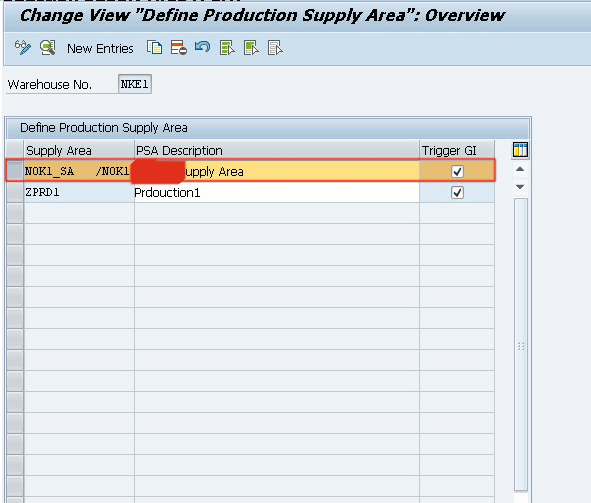
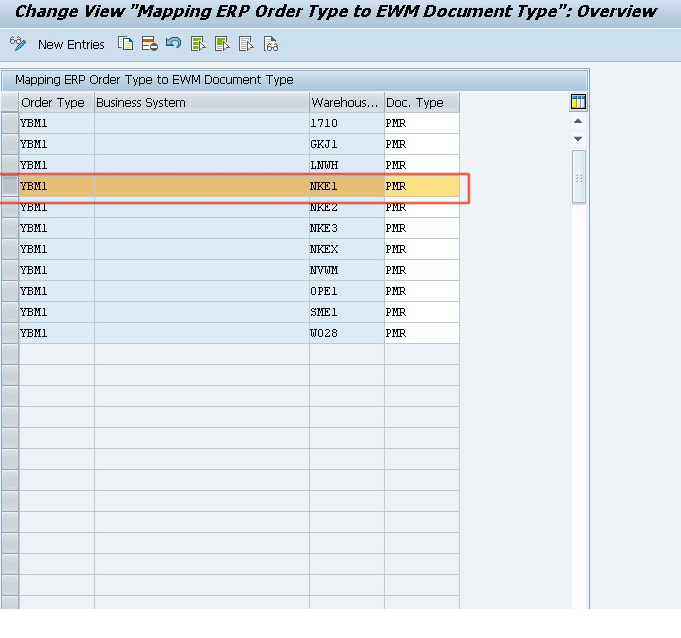
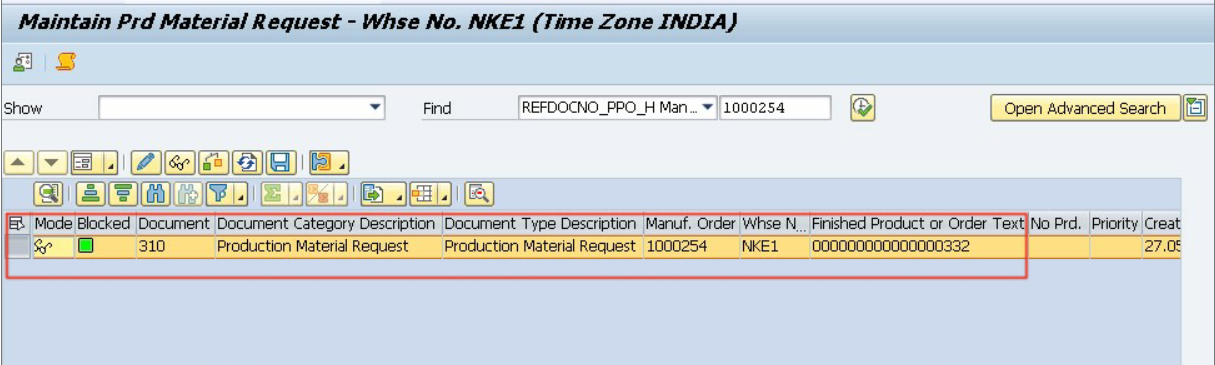
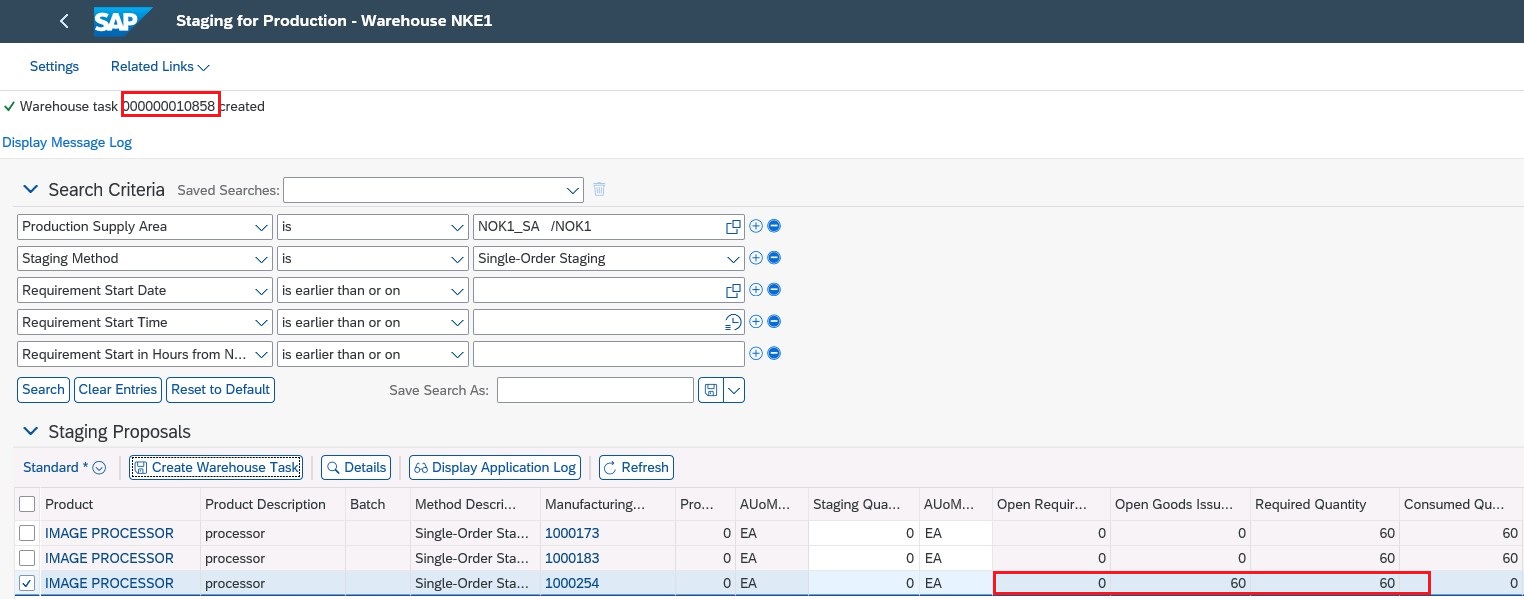
Leave a Reply